Creating Your First 3D Building Model Online
3D architectural design online starts with understanding the basics. Follow this comprehensive step-by-step process to create your first architectural model:
Phase 1: Setting Up Your Workspace
Step 1: Choose Your Platform
- Visit SketchUp Free (sketchup.com/plans-and-pricing#for-web) for beginners
- Create a free account using your email address
- Verify your account and log into the web interface
- Familiarize yourself with the basic layout and tools
Step 2: Understanding the Interface
- Navigation: Use mouse to rotate, zoom, and pan around your model
- Toolbar: Contains essential 3D architectural design online tools
- Entity Info: Shows properties of selected objects
- Measurements: Displays dimensions and coordinates in real-time
Step 3: Set Your Units and Templates
- Go to Model Info > Units
- Choose metric (meters) or imperial (feet/inches) based on your location
- Select an appropriate template for architectural work
- Save these settings for future 3D architectural design online projects
Phase 2: Building Your First Structure
Step 4: Create the Foundation
- Use Rectangle tool to draw the building footprint
- Enter specific dimensions (example: 10m x 8m for a small house)
- Use Push/Pull tool to extrude the foundation upward
- Create a solid base that’s 0.3m high for realistic proportions
Step 5: Build the Walls
- Draw another rectangle on top of the foundation
- Make it slightly smaller (9.5m x 7.5m) to create wall thickness
- Push/Pull this rectangle upward by 2.7m for standard ceiling height
- This creates the basic shell of your building
Step 6: Add a Roof Structure
- Use Line tool to create roof outline on top of walls
- Draw triangular shapes for a pitched roof design
- Connect all roof lines to form a complete roof surface
- Use Push/Pull to give the roof some thickness (0.2m)
Essential Tools and Techniques for 3D Architectural Design Online
Primary Modeling Tools:
Rectangle Tool
- Purpose: Creating floor plans and wall layouts
- Usage: Click and drag to create rectangles
- Pro tip: Type dimensions directly (10,8 for 10×8 units)
Push/Pull Tool
- Purpose: Extruding 2D shapes into 3D objects
- Usage: Click on a face and drag to add depth
- Pro tip: Type specific measurements for precision
Line Tool
- Purpose: Drawing custom shapes and details
- Usage: Click point to point to create line segments
- Pro tip: Hold Shift to constrain lines to axes
Move Tool
- Purpose: Repositioning objects and components
- Usage: Click and drag to move selected items
- Pro tip: Use arrow keys to constrain movement directions
Rotate Tool
- Purpose: Rotating objects around specific points
- Usage: Click to set rotation point, then drag to rotate
- Pro tip: Type specific angle values for precision
Adding Realistic Details to Your 3D Architectural Design Online
Phase 3: Doors and Windows
Step 7: Creating Window Openings
- Use Rectangle tool to draw window shapes on walls
- Make windows proportional to wall height (typically 1.2m x 1.5m)
- Use Push/Pull to create recessed window openings
- Add window frames using smaller rectangles and extrusions
Step 8: Installing Doors
- Draw door rectangles at ground level (0.9m x 2.1m standard)
- Push/Pull to create door openings through walls
- Add door thickness and frame details
- Consider door swing direction for realistic functionality
Phase 4: Materials and Textures
Step 9: Applying Materials
- Open Materials panel from Window menu
- Browse through architectural material categories
- Apply brick textures to exterior walls
- Use wood textures for roof and door elements
- Add glass material to window openings
Step 10: Adjusting Material Scale
- Right-click on textured surfaces
- Select “Texture” > “Position”
- Adjust material scale to look realistic
- Ensure brick patterns and wood grains appear natural
For homeowners seeking inspiration and detailed guidance on residential design, explore our comprehensive home architecture design ideas guide for 2025, which covers the latest trends and practical implementation strategies for modern home design.
Common Mistakes to Avoid in 3D Architectural Design Online
Technical Errors That Slow Down Your Progress
Scale and Proportion Problems Many beginners create buildings with unrealistic proportions. A common mistake is making doors 3 meters tall or windows that are too small for the building scale.
Solution: Always reference real-world measurements:
- Standard door height: 2.1 meters
- Window height: 1.2-1.5 meters
- Ceiling height: 2.7-3.0 meters
- Wall thickness: 0.15-0.30 meters
Ignoring Building Codes and Standards Different countries have different building requirements, but some basics apply globally when doing 3D architectural design online.
Global Standards to Consider:
- Minimum room sizes for habitability
- Stair dimensions and safety requirements
- Window placement for natural light
- Door widths for accessibility
Design and Workflow Mistakes
Overcomplicating Your First Projects New users often try to create complex buildings immediately. This leads to frustration and abandoned projects.
Better Approach:
- Start with simple rectangular buildings
- Add one new feature per project
- Master basic tools before advancing
- Complete small projects fully before starting larger ones
Not Saving Work Regularly Online platforms can experience connectivity issues. Losing hours of work is devastating for beginners.
Best Practices:
- Save every 15-20 minutes during active work
- Use “Save As” to create version backups
- Export important milestones to your computer
- Consider upgrading to paid plans for better cloud storage
Advanced Features for 3D Architectural Design Online
Creating Detailed Interior Spaces
Room Layout and Flow Once you master basic exterior modeling, interior design becomes crucial for complete 3D architectural design online projects.
Interior Wall Creation:
- Plan room layouts before building
- Consider furniture placement and movement
- Ensure doorways align properly between rooms
- Add interior walls using the same techniques as exterior walls
Furniture and Fixtures Most online 3D architectural design platforms include component libraries:
Kitchen Design:
- Standard cabinet heights: 900mm base, 700mm wall
- Countertop depth: 600mm
- Island clearance: minimum 1000mm on all sides
- Appliance standard sizes vary by region
Bathroom Planning:
- Toilet clearance: 600mm front, 400mm sides
- Shower minimum size: 900mm x 900mm
- Vanity height: 850-950mm depending on users
- Door swing considerations in small spaces
“For beginners, SketchUp Free is one of the easiest platforms to start 3D architectural design online.”
Lighting and Environmental Design
Natural Lighting Simulation Advanced 3D architectural design online platforms offer lighting simulation:
Sun Path Studies:
- Set your building’s geographic location
- Observe shadows throughout the day
- Optimize window placement for natural light
- Consider seasonal sun angle changes
Artificial Lighting Design:
- Place light fixtures strategically
- Consider different light types (ambient, task, accent)
- Plan electrical layouts early in design process
- Use appropriate light colors for different spaces
Collaboration and Sharing Features
Working with Teams Online Modern 3D architectural design online platforms support real-time collaboration:
Project Sharing Options:
- Share view-only links with clients
- Allow editing access for team members
- Set up project permissions and access levels
- Use comment systems for feedback and revisions
Client Presentation Tools:
- Generate high-quality renderings
- Create virtual walkthroughs
- Export to various formats (PDF, images, videos)
- Use augmented reality features when available
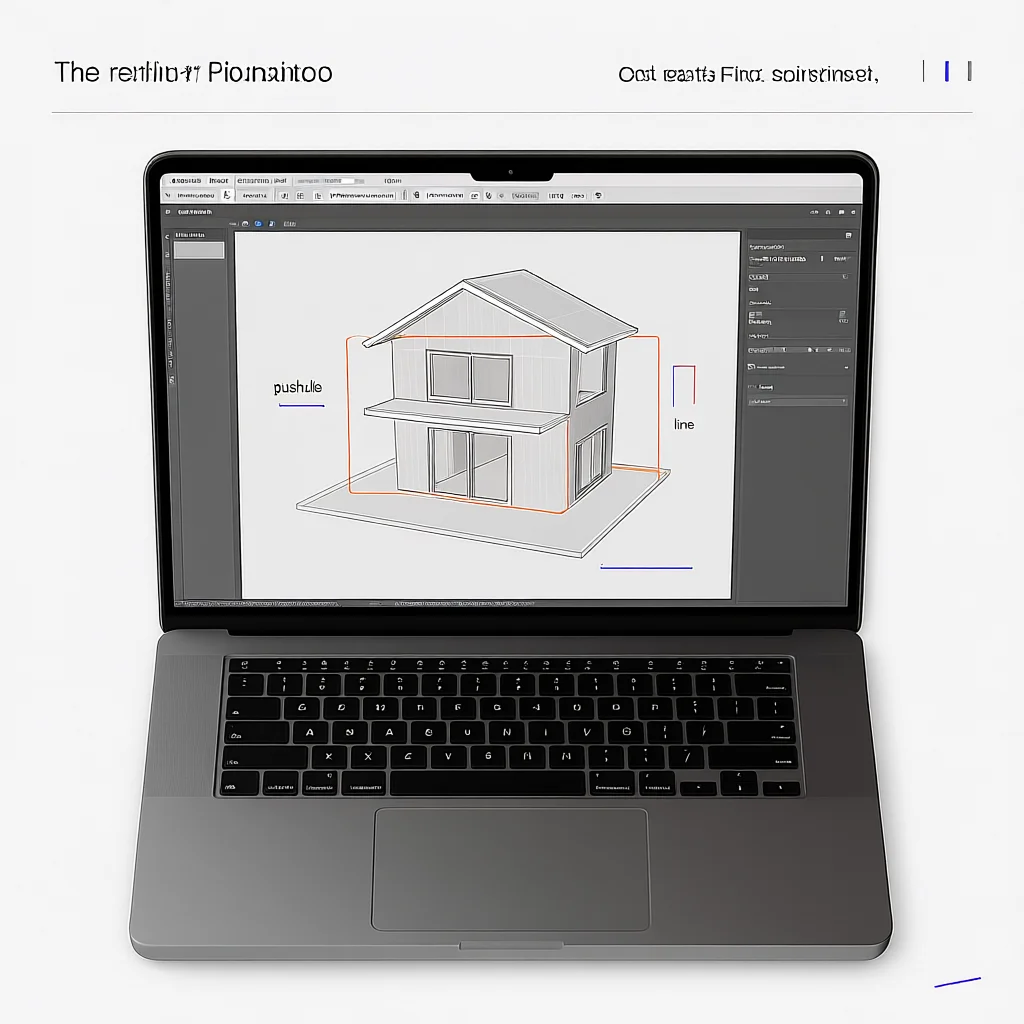
Learning Resources for 3D Architectural Design Online
Free Educational Content
YouTube Channels for 3D Architectural Design Online:
- SketchUp official channel: Basic to advanced tutorials
- TheSketchUpEssentials: Beginner-friendly content
- Architecture Daily: Design inspiration and techniques
- Global architecture schools often publish free lectures
Online Course Platforms:
- Coursera: University-level architecture courses
- edX: MIT and Harvard architecture programs
- Udemy: Practical software-specific tutorials
- Khan Academy: Basic design principles
Professional Development Paths
Certification Programs: Many software companies offer certification in 3D architectural design online:
SketchUp Certification:
- SketchUp Authorized Training Centers worldwide
- Online certification exams available
- Continuing education credits for professionals
- Portfolio development guidance
Autodesk Certifications:
- Fusion 360 certification for advanced users
- AutoCAD integration training
- Professional portfolio requirements
- Industry recognition and job placement assistance
Building Your Portfolio
Project Documentation: Every 3D Visualization & Walkthroughs online project should be thoroughly documented:
Essential Portfolio Elements:
- Process sketches and concept development
- Technical drawings and floor plans
- High-quality 3D renderings from multiple angles
- Detail shots showing construction methods
- Brief project descriptions and design intent
Online Portfolio Platforms:
- Behance: Industry-standard portfolio hosting
- ArchDaily: Architecture-specific showcase platform
- Personal website: Custom domain and branding
- LinkedIn: Professional networking and job searching
Industry Applications of 3D Architectural Design Online
Residential Architecture
Home Design and Renovation 3D architectural design online has revolutionized how homeowners approach building and renovation projects:
Real Estate Development:
- Pre-construction marketing with realistic visuals
- Virtual tours for remote buyers
- Customization options for buyers
- Reduced construction errors and change orders
Personal Home Projects:
- Kitchen and bathroom renovations
- Room additions and extensions
- Landscape and outdoor space planning
- Interior design and furniture arrangement
Commercial and Public Buildings
Office Building Design Modern workplace design requires careful space planning:
Open Office Layouts:
- Workstation spacing and ergonomics
- Meeting room and collaboration space placement
- Natural light distribution
- Technology integration and cable management
Retail Space Planning:
- Customer flow and traffic patterns
- Product display and storage areas
- Point-of-sale and checkout optimization
- Accessibility compliance and universal design
Urban Planning and Public Spaces
City-Scale Design 3D architectural design online tools now handle large-scale urban planning:
Public Space Design:
- Parks and recreation facilities
- Transportation hubs and transit stations
- Civic buildings and government facilities
- Mixed-use development planning
Infrastructure Planning:
- Road and highway design integration
- Utility planning and coordination
- Environmental impact visualization
- Community engagement and public input
Future Trends in 3D Architectural Design Online
Emerging Technologies
Virtual and Augmented Reality Integration The future of 3D architectural design online includes immersive technologies:
VR Design Review:
- Walk through buildings before construction
- Experience spaces at full human scale
- Identify design problems early
- Improve client understanding and approval processes
AR Construction Assistance:
- Overlay digital models on job sites
- Guide construction workers with visual instructions
- Real-time quality control and inspection
- Reduce construction errors and rework
Artificial Intelligence and Automation
AI-Assisted Design Machine learning is transforming 3D architectural design online:
Automated Space Planning:
- Generate optimal room layouts automatically
- Suggest furniture arrangements based on usage patterns
- Optimize building orientation for energy efficiency
- Predict maintenance needs and lifecycle costs
Code Compliance Checking:
- Automatically verify designs against building codes
- Alert designers to potential violations
- Suggest corrections and alternatives
- Reduce approval time and revision cycles
Sustainability and Environmental Design
Green Building Integration Environmental consciousness drives new features in 3D architectural design online:
Energy Analysis Tools:
- Calculate heating and cooling loads
- Optimize window placement for passive solar gain
- Analyze daylighting and artificial lighting needs
- Integrate renewable energy system planning
Material Sustainability:
- Database of sustainable building materials
- Carbon footprint calculations for material choices
- Local material sourcing optimization
- Lifecycle analysis and environmental impact assessment

❓ Frequently Asked Questions: Everything You Need to Know About 3D Architectural Design Online
Q: Can I learn 3D architectural design online without any experience?
Yes, absolutely! You can learn 3D architectural design online even as a complete beginner. Platforms like SketchUp Free, Tinkercad, and Fusion 360 Personal are designed with intuitive interfaces and built-in tutorials that guide new users step by step. Start with basic shapes, follow video lessons, and practice daily. Most beginners create simple buildings within their first week of learning this skill.
Q: What computer requirements do I need for 3D architectural design online?
The great advantage of 3D architectural design online is low hardware demands since processing happens in the cloud. All you need is:
- A modern web browser (Chrome, Firefox, or Safari)
- A stable internet connection
- At least 4GB RAM
Even most smartphones and tablets can run lightweight tools, making it accessible from almost any device.
Q: How much does 3D architectural design online software cost?
Many platforms offer free entry-level access. SketchUp Free, Tinkercad, and Fusion 360 Personal are completely free for personal and educational use. Professional versions range from $25 to $100 per month. Students and educators often qualify for free licenses or major discounts through academic programs.
Q: Can I use 3D architectural design online for professional projects?
Yes! Many architects and designers use online 3D architectural design tools for client presentations, conceptual modeling, and team collaboration. While complex engineering tasks may require desktop-based CAD software, cloud platforms are excellent for early-stage development, visualizations, and remote teamwork.
Q: How long does it take to become proficient in 3D architectural design online?
With consistent practice, you can achieve basic proficiency in 2–4 weeks. After 1–2 months, you’ll be comfortable creating simple buildings and interior layouts. For professional-level mastery, expect 6–12 months of regular use, ideally combined with formal courses or certification programs in digital architecture.
Q: What file formats can I export from 3D architectural design online platforms?
Most platforms support key export formats such as:
- PNG/JPG: For images and renderings
- PDF: For documentation and sharing
- STL: For 3D printing models
- OBJ/FBX: For animation or integration with other 3D software
- DWG/DXF: Compatible with AutoCAD and BIM systems
Always verify export capabilities before starting large-scale designs.
Q: Can I collaborate with others on 3D architectural design online projects?
Yes! Real-time collaboration is one of the biggest advantages of 3D architectural design online. You can invite team members to view or edit models, assign permission levels, leave comments, and work simultaneously—perfect for remote teams, freelancers, or multi-studio partnerships.
Q: Are there mobile apps for 3D architectural design online?
Yes, several platforms offer mobile apps:
- Shapr3D (iPad only) – powerful parametric modeling
- SketchUp Mobile Viewer – model inspection and light editing
- FormIt – concept sketching on iOS and Android
While detailed modeling works best on desktops, mobile apps are ideal for reviewing designs, presenting to clients, or making quick edits on-site.
Q: How do I ensure my 3D architectural design online models are accurate?
To maintain precision in your 3D architectural design online workflow:
- Always use real-world measurements (meters or feet)
- Import reference floor plans or site photos
- Use measurement tools and dimensional constraints
- Cross-check proportions against standard building elements (doors, windows, ceilings)
Accuracy ensures your designs meet practical construction standards.
Q: What career opportunities exist in 3D architectural design online?
There’s growing demand for professionals skilled in online 3D architectural design, including roles like:
- Architectural Visualization Specialist
- Freelance 3D Design Consultant
- Interior Design Presenter
- Real Estate Marketing Designer
- Urban Planning Assistant
As remote work expands, more firms hire digital-native designers who can collaborate across borders using cloud-based tools.
Summary and Conclusion
3D architectural design online has democratized architecture and design, making powerful tools accessible to anyone with internet access. Whether you’re a student in Mumbai learning SketchUp Free, a homeowner in London planning a renovation with Floorplanner, or a professional architect in New York collaborating on Fusion 360, these platforms offer unprecedented opportunities.
Key Takeaways:
- Start with free platforms like SketchUp Free or Tinkercad to learn fundamentals
- Practice daily for 2-4 weeks to build basic proficiency in 3D architectural design online
- Focus on accuracy using real-world measurements and proportions
- Build a portfolio of completed projects to showcase your skills
- Join online communities for support, feedback, and networking opportunities
- Consider certification programs for professional development and credibility
The future of architecture is digital, collaborative, and accessible. 3D architectural design online tools continue evolving with AI assistance, VR integration, and sustainability features. Starting your journey today positions you at the forefront of this digital revolution.
Remember that every expert was once a beginner. The most important step is simply starting your first project. Don’t worry about perfection – focus on learning and improving with each model you create.
Call to Action
Ready to Start Your 3D Architectural Design Online Journey?
Take action today with this simple starter plan:
- Choose your platform: Visit SketchUp Free or Tinkercad and create your account
- Complete your first project: Design a simple one-room building following this guide
- Join a community: Find Facebook groups or Reddit communities for 3D architectural design online
- Set a daily practice schedule: Commit to 30 minutes daily for two weeks
- Share your progress: Post your first model online and ask for feedback
- Subscribe to our newsletter: Get weekly tips, tutorials, and industry updates
Your architectural design journey starts now. Don’t let another day pass wondering “what if” – open your browser, choose a platform, and start building your first digital structure today.
The global architecture community is waiting to welcome you. Your unique perspective and creativity could influence buildings and spaces around the world. Start your 3D architectural design online education today and join millions of designers already creating the future of our built environment.